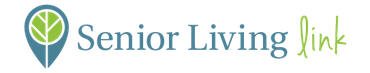I found a facility I'm interested in, how do I share it electronically with my family and friends?
Once you find the facility you are interested in, enter its webpage by clicking on its name. Once you are in the specific member website, look at the top right corner and you will see ʺshareʺ with an arrow pointing to 5 different ways to share this member to other people. You can share it via email, printing the page, facebook, twitter, or google plus.